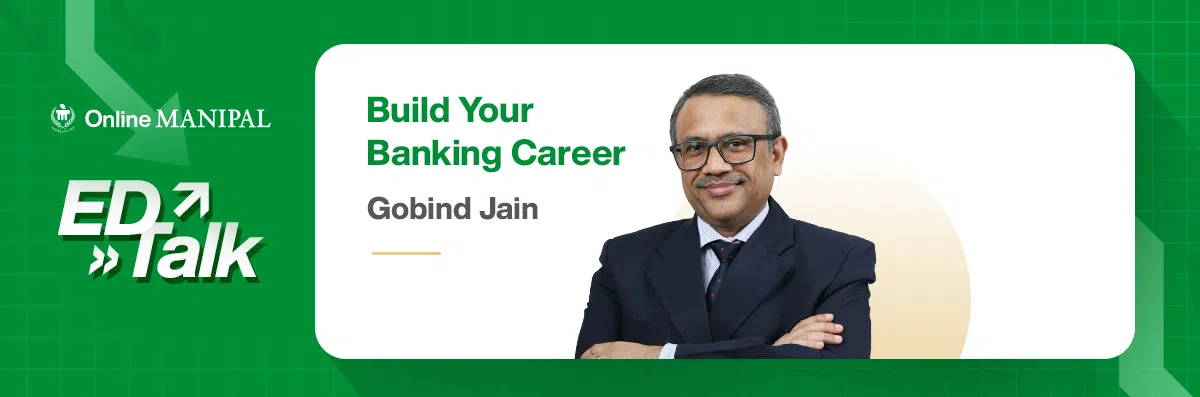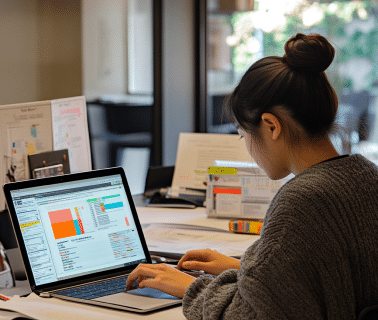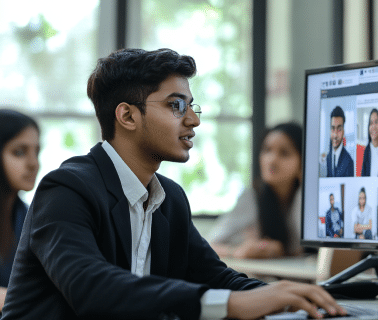Just like the world is changing, the way we do our jobs is too. The modern workplace is now a ‘hybrid workplace,’ which means you might work from home, the office, or somewhere else. This new way of working means we must change our mindset and behavior. The key is to recognize that we are no longer stuck in one physical location.
The Two Most Important Digital Skills
With new technology and AI popping up everywhere, there are two key skills I believe everyone needs to get good at, to do well in their workplace.
1. Being Flexible
When I started my career 20 years ago, we were limited to just a few tools, like Microsoft PowerPoint 97. We had less to worry about. Today, there are hundreds, maybe even a thousand, different tools you can use. With so many choices, it’s easy to get sidetracked and lose focus. That’s why being flexible is so important.
Being flexible means, you can learn and use new tools and technology fast. You won’t always get two months of training for a new tool. For example, you might join one company that uses Google for everything and then two years later, you move to another that uses Microsoft. You have to be ready to learn quickly to stay on top of your game.
2. Knowing Your Digital Tools
This isn’t just about using your phone. It’s about really getting to know and like the tools and tech you have. A study showed that 85% of job tasks today require some kind of digital skill. Knowing how to use team tools like Slack, Teams, and Docs can make your chance of getting a job go up by more than 25%. This is a huge deal. Digital literacy is now one of the top five critical skills. In fact, it’s a subject they teach in schools and colleges now, because it’s essential for being ready for the workforce.
Why Students Need to Learn Digital Literacy
Digital collaboration literacy is now considered a foundational skill, alongside critical thinking, communication, and adaptability.
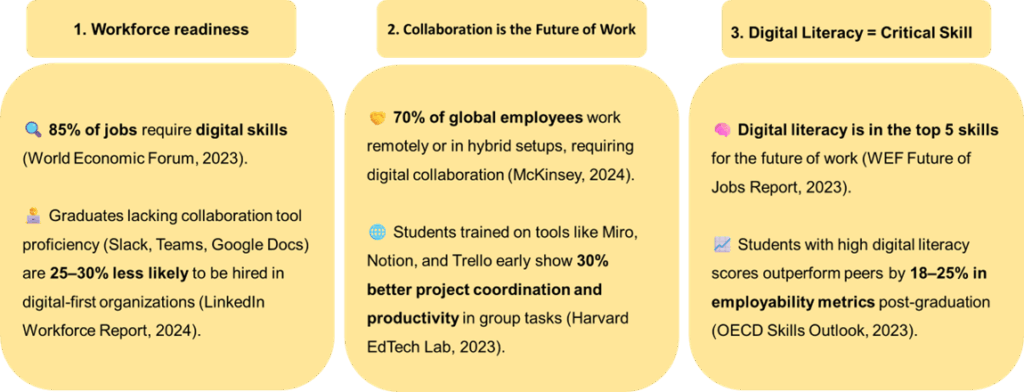
How You Can Achieve This
1. Context setting
- Setting a clear context and highlighting the purpose of your message makes it easier for the receiver to understand intent behind the email.
2. Email etiquette best practices
- Subject lines & Preview texts
- Be specific: Aim for 5–8 words that summarize the email’s purposeInclude keywords and action verbs: Project codes, deadlines, or action verbs (e.g., “Request: Q2 Budget Approval by July 20”). Leverage preview text as extension of subject: Use the first line of your message wisely to expand on the subject.
- Avoid vagueness: Subject lines like “Update” or “Hello” lack context.
- Greeting & Tone
- Formal salutations: “Dear Ms. Sharma,” “Hello Dr. Patel,” or “Greetings, Team”
- Match cultural and organizational norms
- Signature & Follow‑Ups
- Consistent signature block (name, title, contact)
- Polite follow‑up after 2–3 business days
- Judicious use of “Reply All”
- Structure & Readability
- Use short paragraphs
- Provide clarity by using bullet points and numbered lists
- Use headings or bold text for key items
For example,
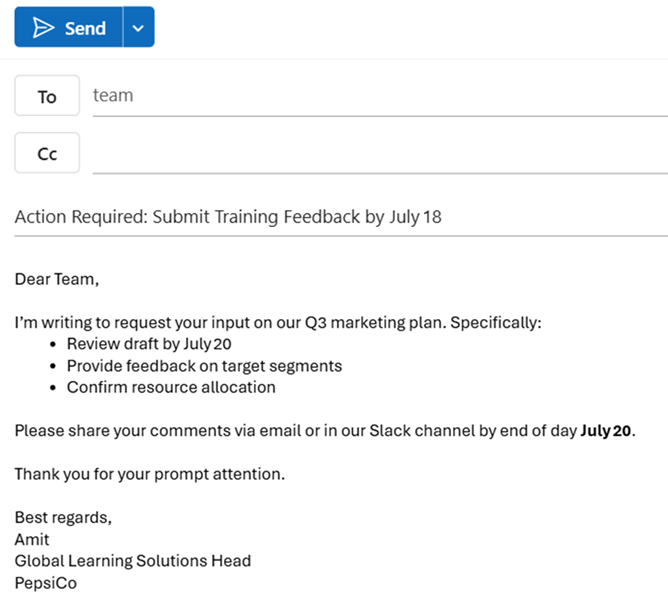
Dos and Don’ts
- Do proofread and test all links
- Don’t send rambling or emotionally charged messages
- Do include clear calls to action with deadlines
- Don’t overuse high‑priority flags or large attachments
3. Chat & instant messaging etiquette
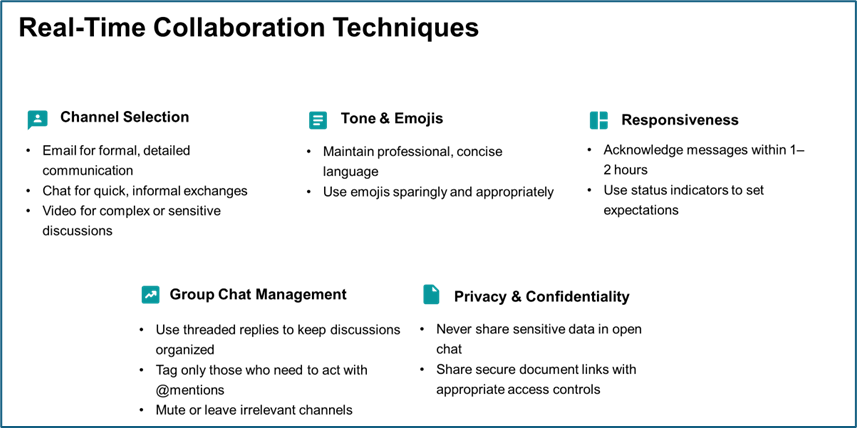
4. Video communication etiquette
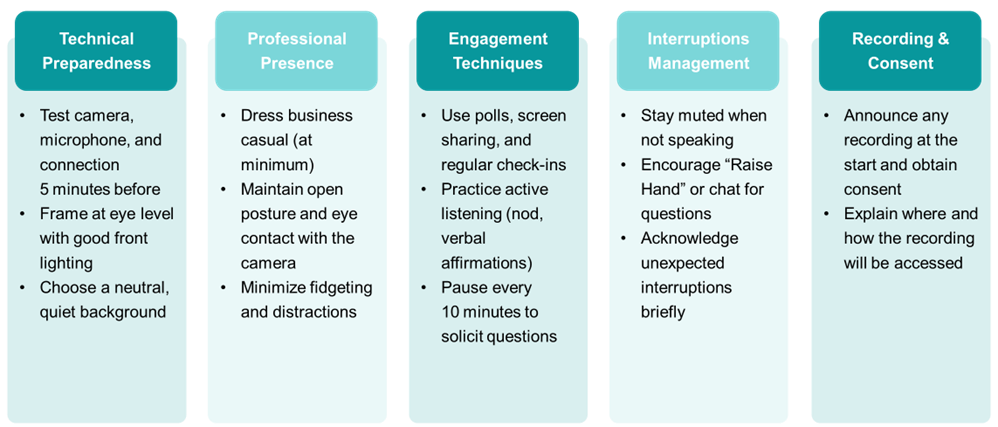
5. Crafting clear, concise & impactful messages
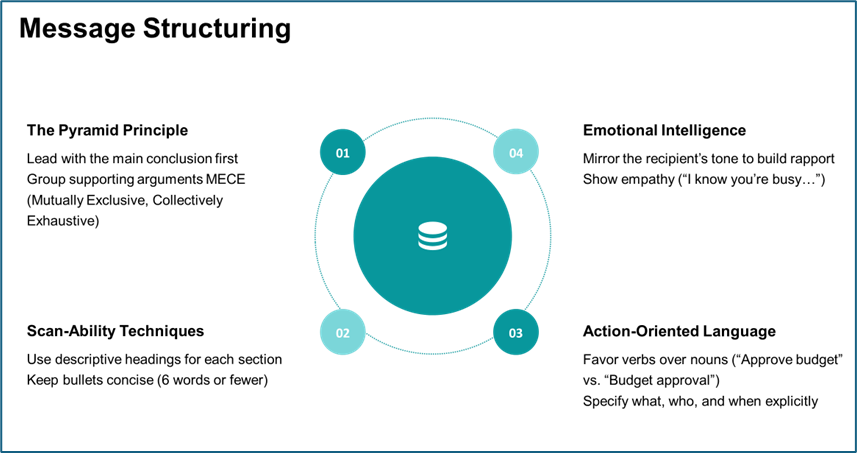
6. Common communication mistakes & how to avoid them
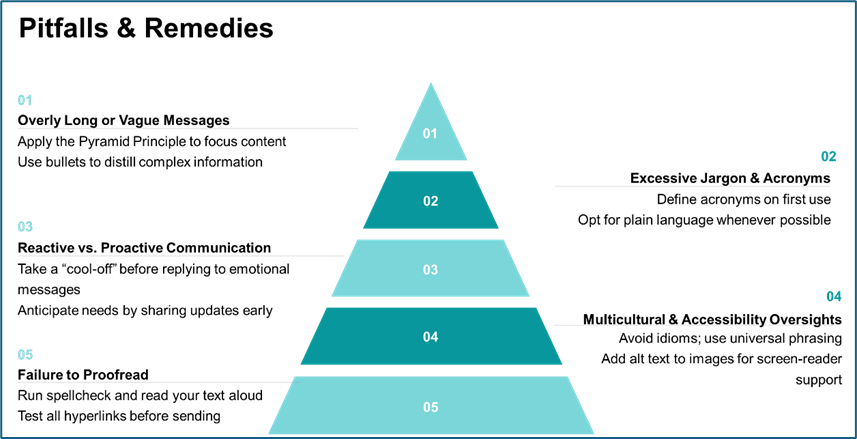
You may also like to read about: Interview follow-up and post-interview etiquette
7. Usage of AI for the modern workplace
When I ask people for the best and smartest way to learn new tools, a lot of them mention workshops, practice, YouTube, and Coursera. While those are all good answers, I was looking for the ‘smart answer.’ The smartest way is to use AI tools like ChatGPT.
Why? Because AI can help you personalize your learning journey. It can help you find your way through all the different online courses and videos out there. For example, you can ask ChatGPT for the best free resources to learn Office 365, and it will give you a great place to start. The answer might not be 100% correct, but it gives you a solid starting point that you can further explore.
Check this out: Stay relevant in the age of Artificial Intelligence
| Feature | AI‑Powered Email Drafting | Smart Meeting Summaries | Intelligent Chatbots for FAQs | Automated Scheduling Assistants |
|---|---|---|---|---|
| Use case | Student drafts initial email to internship coordinator | Group study session over Zoom | Online course platform support | Coordinating project meetings across different time zones |
| Tool | AI assistant suggests subject lines, bullet‑point structure, tone adjustments | AI auto‑transcribes and summarizes action items in real time | AI chatbot handles common queries on enrollment, deadlines, technical issues | AI analyzes calendars and suggests optimal meeting slots |
| Benefit | Saves time, improves clarity, reduces writer’s block | Ensures nothing is missed, accessible recap for absentees | Frees up mentors to focus on personalized coaching | Reduces back‑and‑forth, respects participants’ working hours |
Teamwork Across Time Zones
In today’s global workplace, working with others is crucial. I’ve worked with teams across many countries like Mexico, Israel, Egypt, and London. This means you have to get good at something called ‘asynchronous communication’. It’s about using tools in a smart way to get things done, especially when you have a limited window to connect with your team or boss in another country.
I had a boss who was stationed at the US. I was working in my daytime, and my boss was in their morning, so we only had about a one-hour window to connect. You have to use digital tools effectively to get work done throughout the day on your own, so you can make that one hour count.
You may be interested in What is Business Communication? and Role of a Communications Specialist
The Power of Practice
I want to leave you with one final thought: practice is a must. You can read all the blog posts and watch all the webinars you want, but unless you practice what you learn, it will not become a part of you.
To suggest a fun way to practice, when you are with your friends, you can do a roleplay where one of you pretends to be a hiring manager and the other is a student. The student sends an email, and the hiring manager responds. This kind of roleplay helps you develop these skills in a real-world way.
I hope these insights help you on your professional journey. Remember, practice is key, so take these tips and start applying them today!
Prepare for your next career milestone with us