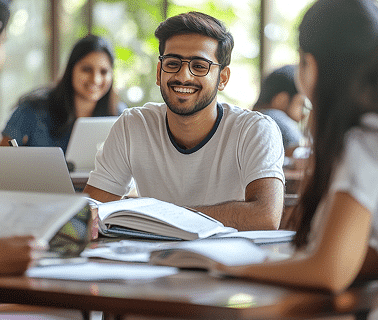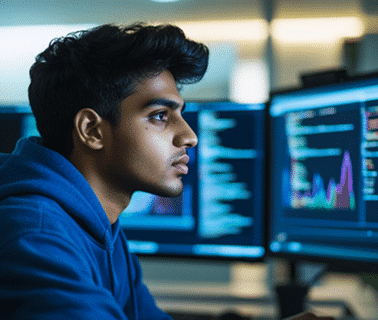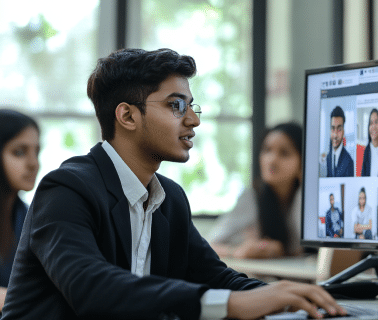Listen to this blog
Data modeling is creating a data model based on a particular business problem. It involves identifying the entities and relationships that make up a specific problem and deciding how they should be represented in a database. A model can describe any data, including financial information or the contents of a book.
What is data modeling?
Many ask if data modeling is the process of creating a data model for an organization. A data model is a representation of the data in an organization, which usually includes tables and columns that describe the different types of data being stored. Data modeling can help businesses by allowing them to:
- Be more efficient
- Get a clear picture of their information.
- Make better decisions
Want to know more about data analytics tools? Check out our blog on DA tools for more information.
Is data modeling so important?
Data modeling involves creating a conceptual model that describes the structure of your data and how you use it.
Data modeling lets you think through your application’s requirements before programming. It helps you identify how the system will work and ensure that all the different parts work together correctly. This will save time in the long run because once you have finished building your system, it will do exactly what you want it to do without needing further changes or modifications.
To learn more about the concept, visit our blog on essential tools in data science.
Top 10 data modeling tools
The world of data modeling is a complex one. The tools used to do it can be confusing, and getting lost in the weeds of all the details is easy.
Luckily, we’ve done the grunt work for you and tracked down the top ten data modeling tools on the market today. These best data modeling tools have covered you, from creating diagrams to ensuring your database is up-to-date!
- Lucidchart
Lucidchart is a web-based diagramming and data modeling tool that allows you to create diagrams and flowcharts and manage and share your work online. It’s intuitive, easy to use, and offers many features that make it an excellent option for creating and organizing diagrams.
Features include:
- Drag-and-drop shapes on a canvas to build your diagram quickly. You can even add hyperlinks between objects in your chart so they’ll open up new pages when clicked!
- Add text or images to any object in your diagram to make it more visually appealing. You can insert other files, like videos and PDFs, into the app if needed.
- Create diagrams in either portrait or landscape orientation, depending on what works best for the project. Fullscreen mode is also available if you want maximum space for working simultaneously with large files or multiple projects!
Want to know about the four pillars of data science, check out our blog on the pillars of data science.
- Erwin Data Modeler
Erwin Data Modeler is an easy-to-use data modeling tool that allows you to create data models in the form of diagrams, which can then be validated and used to generate SQL code. With Erwin, you can create entity relationship diagrams, decision tables, case study diagrams, entity life cycle diagrams, and many more.
- DbSchema Pro
DbSchema Pro is a data modeling tool used to create database schema diagrams. It can create charts for any database, including relational, dimensional, and object-oriented databases. It provides various functionalities such as creating entity-relationship diagrams, generating scripts for making tables and views, generating SQL queries for creating tables and views, generating SQL queries from existing database schema diagrams, and reverse engineering existing databases into entity relationship models.
- ER/Studio
ER/Studio is an Enterprise Data Architect tool that allows you to create and maintain large data models. It will enable you to create and automatically keep a database schema and an object model with user-defined classes and relationships between them. ER/Studio also provides an object-oriented environment where you can intuitively write queries, reports, and programs.
ER/Studio has a database management system (DBMS) that supports relational databases and the hierarchical database model. You can create tables containing various kinds of data, such as numbers, text strings, or dates. You can also create views which are virtual tables based on existing tables or views.
Want to know the essential skills required to become a data analyst, check out our complete course guide on data analyst skill guide.
- Archi
Archi is a spatial-free data modeling tool. It is open-source, which means it’s available for anyone to use. Some of its features include:
- Architecture
It allows users to model their data in a 3D environment. This allows them to manipulate their data easily and makes it easier for them to visualize what they are working on.
- Geographical Information Systems (GIS)
This feature lets users view their models from different perspectives and zoom levels. They can also add layers of information onto their models, such as roads or rivers.
- Collaboration
Users can easily import files from other programs, such as Illustrator or Photoshop, into Archi. They can also export files into those programs once they’re working on them in Archi.
- SQL Database Modeler
SQL Database Modeler is one the best data modeling tools for building database models. It uses SQL to create, design, and modify the database. You can use it to create the database from scratch or modify existing databases.
SQL Server Database Modeler is a visual tool that allows you to provide details about tables and columns, relationships between tables, and more. The tool also helps you to create queries, forms, and reports using the drag & drop feature. Its integrated connection manager option provides easy access to SQL Server Management Studio.
The biggest drawback of SQL Database Modeler is its price tag—it costs $240 per license per year!
- Integrate.io
Integrate.io is a cloud-based tool that allows you to create and manage data pipelines. It has a range of features that support the entire lifecycle of your pipeline, including ingest, transform, cleanse and load (ETL).
Integrate.io supports API management, customer onboarding, and integration with third-party products. It has an open API that allows you to build custom connectors for any system or process. Integrate.io also provides real-time analytics so you can monitor and optimize your pipelines as they run.
- IBM InfoSphere Data Architect
IBM InfoSphere Data Architect is a data modeling tool for designing, deploying and managing data warehouses and business intelligence applications on IBM Cloud. You can use the tool to import data from different sources into your model for analysis or reporting purposes. You can also manage all aspects of your project through its integrated development environment (IDE) with features such as code management and debugging capabilities.
- Toad Data Modeller
Toad Data Modeler is a data modeling tool that lets you create and manage models, diagrams, and entity relationship diagrams. You can use it to build database applications, including ERP systems and data warehouses.
Toad Data Modeler’s most popular features include:
- Graphical modeling tools that help you create complex database structures quickly and easily
- Entity Relationship Diagrams (ERDs) which make it easy to analyze relationships between entities
- Data Flow Diagrams (DFDs) allow you to model data flow between different processes.
You can use Toad Data Modeler on your computer or in the cloud with a subscription plan of $330.40.
- Magic Draw
MagicDraw is an open-source data modeling tool to design and document database models. You can use it to create database schemas, generate SQL code and perform data analysis.
It allows you to create diagrams in multiple styles, view related elements as a group, import/export diagrams in different formats, and perform calculations on entities. It lets you add comments, change colors and fonts, create links between different parts of your document, and easily manage versions of your work.
To know more about the important tools to be learnt, check out our blog on important tools covered in data science.
Conclusion
Data modeling is crucial for anyone working in today’s business world. It’s also an area where many people feel they need help, and there are some great options to help you learn. But if you’re looking for a program that will give you the best results, visit the Online Manipal website today to pursue your online degree or professional certification from a premium university.
If you’re looking to boost your career by learning data modeling, don’t hesitate—to take action today!
Key takeaways:
- Data modeling tools provide a visual representation of your data, its elements, and its attributes, which is often easier to grasp than traditional text-based representation.
- They allow you to generate reports that can be used to communicate with stakeholders and other users who may need to become more familiar with the technical aspects of your project or the terminology used in the field of data science.
- Data modeling tools can automate tedious tasks like cleaning dirty text and generating machine-readable labels for categorical attributes (e.g., product type). This saves time while ensuring the quality of your datasets at the same time.
Prepare for your next career milestone with us